How does the Olympus platform work?
-

Step 1. Download the Olympus app
To save on mobility management, you only need one app.
-
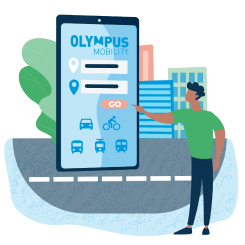
Step 2. Create your account
Follow the steps in the Olympus app and create your account.
It only takes 5 minutes.
-

Step 3. Get started easily
Refuel at Q8? Taking the train to your destination?
With every trip, you always have the best transportation option at your fingertips.
-
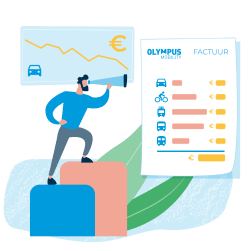
Step 4. Save on administration
Each month, you’ll receive only one invoice with an overview of the mobility history, VAT amounts, and service fees.
This way, you cut your accountant’s time in half and save on your professional trips.
They love saving with Olympus Business Mobility
-
“The monthly invoice neatly lists all mobility expenses.
No more forgotten receipts.
A must for every freelancer who loves efficiency.”
 Tania TroghTantee
Tania TroghTantee -
“No more time wasted manually entering tickets.
It’s a relief every quarter.”
 Steven DanschutterEmailweb
Steven DanschutterEmailweb -
“The clear invoice saves me and my accountant valuable time. You no longer have to keep receipts.
Olympus comes highly recommended.”
 Kristel VereeckenGhent-Authentic
Kristel VereeckenGhent-Authentic





